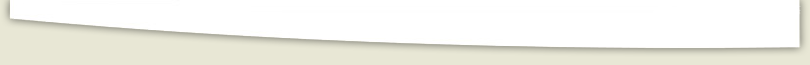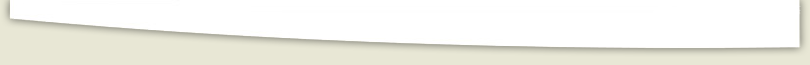Project Controls: |
a: Project Controls: At the Project Controls, (top right) you'll be able to Start the process of bidding out your project.
Steps to take are in order...
*Project Details. (here, you can update the project info at any time as needed)
1. Project Plans. Upload Project Plans (ex: project plans, ftp, pdf, autocad, bid forms, NOC, etc. items bidders need to properly bid on this project.) (remember? you can always update if you forget something)
2. Get Sub Bids. After uploading plans, now you're ready to select "Get Sub Bids". Here you'll be able to select the trades & services along with the number of trades that you want to bid on your project. Each time you select the trades to bid? they appear on the "Bid Results" page.
3. Bid Results. At the "Bid Results" page, you'll be able to see everything about the bidder(s) from.. bidding open, bid presented, not biding or options to delete.
|
How long?: |
How long does it take to bid-out a Project? Well, here's the Good News. It ONLY takes 10 to 15 mins to completely post and bid-out the entire project. The BEST thing is that we always enjoy hearing from the.. Contractors, Developers & Chain Store Owners on how much easier it is in bidding out projects with SubFinders® |