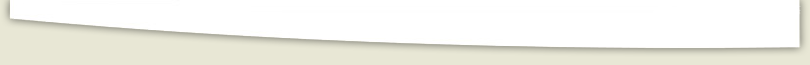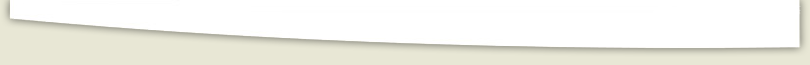| 1 Main Control Panel: |
The Main Control is where you'll go each time you Login to SubFinders®. Here you'll be able to do the following and much more... |
Start New Project: |
a: Create New Project: This is where you'll start a new project and enter all the information about the project. (i.e. Project address, Permit info, Project manager, Field superintendent and Architect info.) |
Projects: |
b: Project(s): Once you have created a New Project, That Project will go to Pending Projects. Soon you'll have options to move to: Projects Quoted and Archived Projects. |
Directory: |
c: Directory: There are 4 Directories of Construction Trades & Services: Retail Restaurant, Residential, Multi-Family & Hospitality. (*Multi-Family & Hospitality coming soon). |
Favorite Subs: |
d: Favorite Subs. You have the option of entering and saving your Favorite Trades and Services. Each time you Start a New Project, you'll see your Favorite trade/service along with regular trades/services in the Category that you're seeking bid proposals from. |
Queue Box Mgr: |
e: Queue Box Mgr. The Queue Box Mgr is something new for SubFinders®. Here you'll be able to Pre-screen each new Trade or Service that you're entertaining to bid on your project. This option is only when your placing an ad seeking trades to bid on your project. (ex:let's say your posting an Ad on Craigslist?) You'll be able to Copy & Paste a Link (from subfinders) for potential trades/services to fill out. Once they do, the pre-qualifying form will appear in the Queue Box Mgr. for your review. Here you'll be able to review and If they meet your qualifications, you'll have the option to let them bid on certain project(s). *This Option is coming soon. |
Public Bidding: |
f: Public Bidding: Public Bidding Options? This is also new to SubFinders® and it's design for Contractors to have the options of.. "Bid out their project Privately" or "Bid out allowing everybody to see the project". Yes, You'll have the option to remove or stop the Bidding at any time, Privately or Public Bidding. |